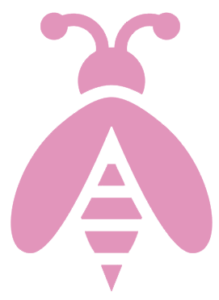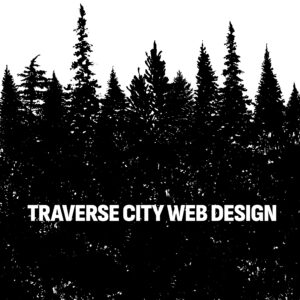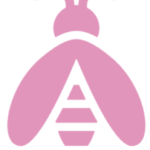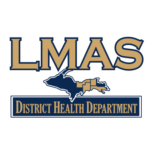Adapting to GEO: How Web Designers Can Stay Ahead of AI-Driven Search Engines
In the fast-paced world of digital marketing, SEO (Search Engine Optimization) has long been the gold standard for driving traffic to websites. But as technology continues to evolve, particularly with the rise of generative AI and machine learning, SEO is being rapidly reshaped. Enter Generative Engine Optimization (GEO) – a concept that’s changing the way we think about online visibility, website ranking, and content creation.
In this article, we’ll dive into what Generative Engine Optimization (GEO) is, why it matters for web designers and marketers, and most importantly, 10 practical techniques you can apply to your WordPress sites to prepare for GEO and stay ahead of the curve.
What is Generative Engine Optimization (GEO)?
GEO is a new approach to optimizing websites for generative AI-powered search engines, such as OpenAI’s GPT and other AI-driven content generation platforms. Unlike traditional SEO, which primarily focuses on optimizing content for search engines like Google, GEO focuses on optimizing content for AI engines that generate dynamic, contextually relevant responses based on user queries. These engines use machine learning models that generate answers, suggestions, and solutions instead of merely pulling from indexed pages.
Whereas SEO focused on keyword optimization, backlinks, and metadata, GEO requires a shift in thinking. It’s about ensuring that your website’s content is dynamic, engaging, and contextually relevant for AI models that are learning and adapting based on the language and intent of users.
Why GEO is Important for Web Designers
With Google and other traditional search engines adopting AI and generative models (such as Google’s use of AI in their search results), websites must adapt to this new era of digital marketing. AI-powered engines no longer just index pages—they can now generate summaries, answers, and even creative content. As a result, the optimization techniques that once worked for SEO may no longer be sufficient to ensure visibility.
For WordPress web designers, this means incorporating new design strategies, content structures, and technical optimizations to help your site remain competitive in this AI-driven world. GEO isn’t just for marketers; it’s for anyone involved in web design and development.
10 Practical Techniques for Web Designers to Prepare for GEO in WordPress
Here are 10 practical techniques that you can implement today to prepare your WordPress sites for GEO and optimize them for AI-driven engines:
1. Focus on High-Quality, Contextual Content
AI engines thrive on contextually relevant content. The days of simply targeting specific keywords are over. Your content must now answer questions, provide real value, and anticipate what a user might need next. Here’s how to optimize your content for GEO:
-
Content Clusters: Organize your website into content clusters around key topics, allowing AI to understand relationships between your pages.
-
Long-Form, Detailed Content: Ensure your content is comprehensive and answers user queries fully. AI models can process long-form content more effectively than short snippets.
In WordPress, you can easily implement content clustering using category tags and internal linking to guide AI and users to the most relevant pages.
2. Incorporate Structured Data Markup (Schema)
Structured data (or schema markup) helps search engines and AI models understand the context of your content. By adding schema markup to your WordPress site, you give AI engines a better chance to generate rich, accurate responses.
-
Install a schema plugin like Schema Pro or Yoast SEO to help add structured data without needing to code.
-
Use schema types such as FAQ schema, review schema, and article schema to help AI understand your content better.
3. Optimize for Voice Search and Conversational Queries
Generative AI thrives on conversational search. Since users are now more likely to ask natural language questions (i.e., “What is the best way to…”), your website needs to be optimized for voice search and conversational queries.
-
Write content that answers questions directly, with clear, concise answers.
-
Use conversational language in your headers, FAQs, and blog posts to mirror how AI-powered systems generate responses.
WordPress plugins like Rank Math can help with optimizing for voice search by analyzing your content for natural language and query intent.
4. Ensure Fast Loading Times (Core Web Vitals)
AI engines, especially those built by Google, take user experience into account when generating answers. Core Web Vitals, which measure aspects of page loading speed, interactivity, and stability, are becoming even more important in the AI-driven landscape.
-
Use lightweight themes like Astra or GeneratePress to ensure your WordPress site loads quickly.
-
Leverage plugins like WP Rocket or LiteSpeed Cache to improve site performance, reduce load times, and optimize your Core Web Vitals scores.
AI systems can process user behavior data, and slower-loading pages may result in lower rankings and engagement.
5. Use Dynamic Content and Personalization
Generative engines respond best to dynamic, personalized content. AI is constantly learning user preferences, and websites that personalize content based on user behavior tend to rank better in AI-driven environments.
-
Implement plugins like OptinMonster for content personalization and Dynamic Content for Elementor to show different content based on visitor behavior.
-
Use WordPress’s built-in features like user role-based content to tailor the experience based on the type of visitor.
By using personalization, you enhance the experience for users and make it easier for AI engines to generate relevant responses.
6. Optimize for Mobile Devices
AI systems process content based on how users interact with it, and most user interactions now happen on mobile devices. Google and other AI-driven search engines prioritize mobile-first indexing, so your WordPress site must be responsive.
-
Choose a mobile-optimized theme and test your pages with Google’s Mobile-Friendly Test.
-
Optimize images with plugins like Smush to ensure fast loading times on mobile devices.
A mobile-friendly design ensures AI engines generate results that prioritize user experience across all devices.
7. Leverage AI to Create Content
While it might sound counterintuitive, using AI tools to assist in content creation can give you an edge in the world of GEO. By generating high-quality content that answers common user questions, you provide AI systems with fresh, relevant content to reference.
-
Use tools like Copy.ai, Jasper, or Writesonic to help generate blog posts, FAQs, and product descriptions.
-
Pair these AI tools with WordPress plugins like Gutenberg to make content creation seamless.
AI content tools can help you produce more content faster, giving your website more material for AI-driven systems to index.
8. Implement Strong Internal Linking and Navigation
AI systems rely heavily on internal linking and site structure to understand the relationships between pages. This helps AI generate more accurate, relevant content.
-
Use tools like Yoast SEO or Rank Math to manage and optimize your internal linking structure.
-
Build a clean site architecture by using categories, tags, and internal links to group related content together.
The better your site structure, the easier it will be for AI engines to create relevant responses that lead to your pages.
9. Add Interactive Features (Quizzes, Polls, etc.)
Interactive features help AI engines gather more user-specific data, enhancing the personalization of responses. Features like quizzes, polls, and calculators give users more ways to engage with your content and generate more interaction.
-
Use Elementor or WPForms to create engaging, interactive forms.
-
Add quizzes or surveys that allow users to input data, which can be used for personalized recommendations.
By incorporating interactive elements, you create more opportunities for AI engines to serve your content based on user preferences.
10. Focus on High-Quality Backlinks
While backlinks are not the central focus of GEO, they still play a role in helping AI systems validate the authority of your site. High-quality backlinks signal to AI that your content is credible and trustworthy.
-
Use SEO tools like Ahrefs or SEMrush to find backlink opportunities.
-
Focus on earning natural, authoritative backlinks from trusted sources.
Backlinks help solidify your website’s authority, improving your chances of appearing in AI-generated search results.
Conclusion
Generative Engine Optimization (GEO) represents a huge shift in how websites should be designed, developed, and optimized. As AI continues to dominate the digital space, it’s essential for web designers to adopt strategies that align with the new generation of search engines and content generation models.
By focusing on dynamic, engaging content, mobile optimization, AI-powered personalization, and structured data, you can future-proof your WordPress sites and ensure they remain visible and competitive in the AI-driven world of tomorrow.
At Traverse City Web Design, we’re always looking to the future and helping our clients stay ahead of the curve. Ready to embrace GEO and optimize your WordPress site for the future of AI? Let’s chat and make sure your website is prepared for this exciting new era! 🌐🚀