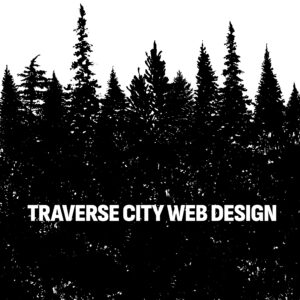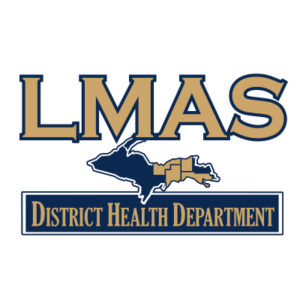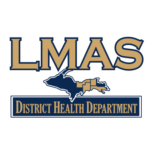If you’re a small business owner just starting to navigate your website, the concept of SEO (Search Engine Optimization) might feel overwhelming at first. SEO plays a crucial role in ensuring that your website gets noticed by the right audience, helping it rank higher on search engines like Google. By optimizing your site, you can drive more traffic, attract new customers, and ultimately grow your business.
The good news is that you don’t have to be a tech expert to get started with SEO. With a few simple steps and strategies, you can make significant improvements to your website’s performance. And if you’re looking for extra support, Traverse City Web Design is here to help.
Specializing in small business websites, Traverse City Web Design offers tailored SEO services to boost your online visibility, optimize your website’s performance, and help your business stand out in a competitive digital landscape. Whether you need technical assistance or expert advice, their team can guide you every step of the way.
Here’s a guide to help you take the first steps toward improving your website’s SEO:
1. Understand the Basics of SEO
SEO is about making your website easier for search engines to understand and rank, and for users to navigate. At its core, SEO involves:
- Keywords: Words or phrases your potential customers search for.
- Content: Informative, valuable content that answers user questions.
- Technical Optimization: Ensuring your site runs smoothly and loads quickly.
2. Research Keywords for Your Business
Start by identifying the terms and phrases your potential customers are typing into search engines to find products or services like yours. These are called keywords, and they form the foundation of your SEO strategy. To find the right keywords, think like your customers: what problems are they trying to solve? What questions are they asking? What specific words would they use to describe your product or service?
Once you have a few ideas, use free keyword research tools to refine your list, discover related terms, and see how often these phrases are searched online. Some popular tools include:
- Google Keyword Planner: Great for finding keyword ideas and estimating search volume and competition levels.
- Ubersuggest: Offers keyword suggestions, search volume, and SEO difficulty insights for beginners.
- Answer the Public: Helps identify common questions people are asking about your topic, making it easier to create relevant content.
- Google Autocomplete: Simply type your main product or service into Google’s search bar, and note the suggested searches that appear.
- Google Trends: Provides insights into how keyword interest changes over time, so you can focus on timely or seasonal topics.
For example, if you own a bakery in Traverse City, some potential keywords might include:
- “Best cupcakes in Traverse City”
- “Custom birthday cakes near me”
- “Gluten-free desserts in Traverse City”
- “Wedding cake baker Traverse City”
If keyword research feels overwhelming or you’re unsure how to apply the insights to your website, consider working with Traverse City Web Design. Their team of SEO experts can conduct in-depth keyword research tailored to your business, helping you target the right audience and drive more traffic to your site. By identifying the most effective keywords for your niche, they can guide you in creating optimized content that resonates with your customers and improves your search engine rankings
3. Optimize Page Titles and Meta Descriptions
ach page on your website should have a unique and descriptive title tag and meta description. These elements play a crucial role in your SEO strategy because they are often the first impression potential customers have of your business when your site appears in search engine results. Not only do these tags help search engines understand what your page is about, but they also encourage users to click through to your website.
Here’s how to craft effective titles and meta descriptions:
Title Tags
- The title tag is what users see as the clickable link in search results.
- Make sure each page has a unique title that clearly reflects the page content.
- Keep titles concise, ideally under 60 characters, so they don’t get cut off in search results.
- Include your target keyword at the beginning of the title, followed by your business name if relevant.
- Use compelling language to attract clicks, such as action words or a value proposition.
Example Title:
“Freshly Baked Custom Cakes in Austin | [Your Business Name]”
Why It Works: It includes a keyword (“custom cakes in Austin”), specifies the unique value, and incorporates the business name for branding.
Meta Descriptions
- The meta description is a short snippet displayed below the title in search results.
- It should provide a brief, engaging summary of what users can expect from the page.
- Aim for around 155–160 characters to ensure it displays fully.
- Use action-oriented language, like “order,” “discover,” or “learn more,” to drive clicks.
- Include your target keyword naturally, but avoid keyword stuffing.
- Highlight a unique selling point, such as free delivery, local expertise, or exceptional quality.
Example Meta Description:
“Order delicious, handcrafted cakes for birthdays, weddings, and more. Visit us in Austin or place an order online today!”
Why It Works: It’s concise, highlights the product, mentions the location, and includes a clear call-to-action.
Best Practices for Titles and Meta Descriptions
- Avoid duplicate titles and descriptions across your website. Each page should focus on a unique aspect of your business.
- Test different wording to see what generates the most clicks.
- Remember to stay honest—your titles and descriptions should accurately reflect the content on the page.
If you’re unsure how to optimize your titles and meta descriptions or don’t have the time to do it yourself, Traverse City Web Design can help. Their team of SEO professionals can create compelling, keyword-rich titles and meta descriptions tailored to your business, ensuring that every page of your website stands out in search engine results. By aligning your meta tags with your SEO strategy, Traverse City Web Design can help boost your click-through rates and drive more traffic to your site
4. Use Header Tags to Structure Content
Divide your content into sections with H1, H2, and H3 headings:
- Use one H1 per page (your main title, e.g., “Our Menu”).
- Use H2 and H3 for subheadings to make content easy to skim.
Example structure for a bakery’s homepage:
- H1: “Welcome to [Bakery Name]: Your Local Source for Fresh Baked Goods”
- H2: “Our Products”
- H2: “Why Choose Us?”
- H3: “Fresh Ingredients, Every Time”
5. Optimize Images
mages make your website visually appealing and can help engage visitors, but if they’re not optimized properly, they can slow down your website’s loading speed—an issue that can hurt both your user experience and your search engine rankings. To strike the right balance between quality visuals and performance, follow these tips for optimizing your images:
A. Compress Images to Reduce File Size
Large image files can significantly increase your page load time, frustrating visitors and causing them to leave before your content even loads. Compressing your images helps reduce their file size without sacrificing quality. Tools like TinyPNG, ImageOptim, or Squoosh make it easy to compress images for the web. Most tools let you adjust the compression level to maintain the balance between image clarity and file size.
Why This Matters:
Faster-loading websites rank higher on search engines and keep visitors engaged longer. Google favors websites that load quickly, especially on mobile devices.
B. Use Descriptive File Names
Before uploading your images, rename the files to include keywords related to the image and your business. Instead of generic filenames like “IMG1234.jpg,” use something descriptive and SEO-friendly, such as “custom-birthday-cake.jpg” or “Traverse-City-wedding-cake.jpg.”
Why This Matters:
Search engines use file names to understand the content of your images. Descriptive file names with relevant keywords can help your images appear in search results, such as Google Images, driving additional traffic to your site.
C. Include Alt Text to Describe Images
Alt text (alternative text) is a short description added to your images in the website’s HTML code. It serves several purposes:
- Improves accessibility by providing descriptions for visually impaired users who rely on screen readers.
- Helps search engines understand the content of your images since they can’t “see” images.
- Increases the chances of your images ranking in image searches, driving additional traffic to your site.
When writing alt text:
- Keep it concise but descriptive.
- Include relevant keywords naturally.
- Avoid keyword stuffing.
Example Alt Text: “Chocolate birthday cake with rainbow sprinkles and buttercream frosting.”
Why This Matters:
Alt text enhances your SEO while also ensuring that your website is accessible to all users, which is an important aspect of modern web design and user experience.
D. Choose the Right File Format
Different file formats serve different purposes. Use:
- JPEG for photos and complex images, as it offers good quality with smaller file sizes.
- PNG for images that require transparency or high detail, though they tend to have larger file sizes.
- WebP for modern websites, as it provides high-quality images with significantly smaller file sizes than JPEG or PNG.
Why This Matters:
Selecting the right format ensures your images look great while loading quickly.
E. Use Responsive Images
Your website should automatically adjust image sizes to fit the device screen, whether it’s a desktop, tablet, or smartphone. This can be achieved with responsive design techniques like setting image dimensions in percentages or using CSS media queries.
Why This Matters:
With more than half of all web traffic coming from mobile devices, ensuring your images look great on all screen sizes is essential.
F. Use Lazy Loading
Lazy loading is a technique where images load only as users scroll down the page. This ensures that only the images currently visible are loaded, reducing the initial load time of the page. Many website platforms and plugins, like WordPress, have built-in lazy loading features.
Why This Matters:
Lazy loading improves site speed, especially for pages with many images, enhancing both SEO and user experience.
Need Help Optimizing Your Website’s Images?
If optimizing your images feels like a daunting task, Traverse City Web Design can assist. Their team of professionals specializes in creating fast, visually stunning websites that are fully optimized for search engines. From compressing images and writing SEO-friendly alt text to implementing lazy loading and responsive design, Traverse City Web Design ensures that your images enhance your site’s performance and ranking, not hinder it. Let them help you make a great impression with a fast, visually appealing website that drives traffic and conversions
6. Make Your Website Mobile-Friendly
With over half of all web traffic now coming from mobile devices, having a mobile-friendly website is no longer optional—it’s essential. A website that performs well on mobile devices not only provides a better user experience but also plays a crucial role in improving your search engine rankings. Google prioritizes mobile-friendly websites in its search results, especially since it switched to mobile-first indexing, meaning it evaluates your mobile site before your desktop version when determining rankings.
Here’s how you can ensure your website is mobile-friendly:
Make Your Website Responsive
A responsive website automatically adjusts its layout and design to fit the screen size of the device it’s being viewed on—whether it’s a smartphone, tablet, or desktop. This means text, images, and navigation menus remain clear, readable, and easy to interact with, regardless of screen size. If your site isn’t responsive, users may struggle to read your content, view your images, or click on buttons, which can lead to frustration and higher bounce rates.
Streamline Your Design for Mobile
When optimizing for mobile, simplicity is key. Focus on:
- Clear Navigation: Use a clean, easy-to-use menu, and avoid overly complex dropdowns.
- Readable Text: Ensure fonts are large enough to read on small screens (typically 16px or larger).
- Clickable Buttons: Make buttons large and well-spaced so users can easily tap them with their fingers.
- Pop-Up Avoidance: Avoid intrusive pop-ups or interstitials, which can frustrate mobile users and may even harm your Google rankings.
Optimize Loading Speeds for Mobile Users
Mobile users often have slower internet connections than desktop users, so your site must load quickly to keep visitors engaged. You can speed up loading times by:
- Compressing images and videos.
- Reducing unnecessary code or scripts.
- Using a Content Delivery Network (CDN) to serve content more efficiently.
Test Your Website’s Mobile Compatibility
To ensure your website is mobile-friendly, use Google’s Mobile-Friendly Test Tool. This free tool analyzes your website and provides actionable recommendations to fix any issues. It checks for things like text size, button placement, and whether your site content fits properly on smaller screens.
Implement Mobile-Specific Features
- Tap-to-Call Buttons: Make it easy for mobile users to contact you by adding tap-to-call buttons for your phone number.
- Location-Based Features: Use location services to show mobile users directions to your business or offer personalized content based on their location.
7. Improve Page Loading Speed
A slow website can hurt your SEO. Here’s how to speed it up:
- Use a fast web hosting service.
- Compress images and videos.
- Minimize plugins or unnecessary scripts.
- Use caching plugins if you’re on WordPress.
8. Create High-Quality Content
Write blog posts, FAQs, or product guides that answer common questions your customers have. Focus on providing value and including keywords naturally. Examples:
- “How to Choose the Perfect Wedding Cake”
- “5 Tips for Keeping Bread Fresh”
9. Set Up Google Business Profile
For local SEO, claim your Google Business Profile (formerly Google My Business). This ensures your business appears in local search results and Google Maps. Fill out all details:
- Business name, address, phone number
- Hours of operation
- Photos of your products or services
10. Build Internal Links
Link to other pages on your site to help visitors (and search engines) navigate easily. For example:
- Link from your homepage to your “Services” page.
- From a blog post about wedding cakes, link to your “Contact Us” page.
11. Get Backlinks from Other Websites
Backlinks (links from other websites to yours) signal to Google that your site is trustworthy. You can:
- Collaborate with local businesses to exchange links.
- Ask satisfied customers to link to your site.
- Write guest posts for blogs in your industry.
12. Monitor Your Progress
Track your SEO efforts with free tools like:
- Google Analytics: Measure website traffic.
- Google Search Console: Check how your site appears in search results and fix errors.
- Yoast SEO Plugin (if you use WordPress): Provides guidance on optimizing content.
13. Stay Consistent
SEO is a long-term strategy. Regularly update your site with fresh content, maintain good website performance, and adapt to changes in search engine algorithms.
By following these simple steps, you’ll gradually improve your website’s visibility, rank higher in search engine results, and attract more customers to your business. SEO is a long-term strategy, and while it doesn’t produce overnight results, consistent effort and regular updates to your website will pay off in the form of increased traffic, higher engagement, and more leads. The key is to stay patient, keep learning, and continue refining your approach based on what works best for your business.
If you find yourself needing expert guidance or want to take your SEO to the next level, Traverse City Web Design is here to help. As specialists in small business web development and SEO, they can assist with everything from keyword research and content optimization to technical fixes that ensure your website performs at its best. Their team has the expertise to simplify complex SEO strategies and tailor them to your unique needs, giving your business the competitive edge it deserves.
Whether you’d like help creating a personalized SEO checklist, optimizing your existing website, or exploring advanced strategies, Traverse City Web Design can be your trusted partner in achieving your digital marketing goals. Reach out today to start unlocking your website’s full potential