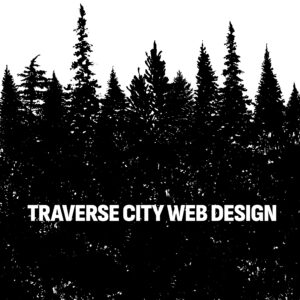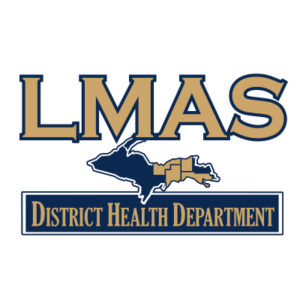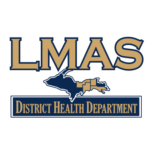In an era dominated by technological advancements, voice-controlled devices like Alexa, Siri, and Google Assistant have become an integral part of our daily lives. As users increasingly turn to voice search to find information online, it’s crucial for website owners to optimize their platforms accordingly.
In this article, we’ll delve into 10 practical tips to make your WordPress website more searchable by voice-controlled devices.
- Mobile Optimization is Key: Voice searches are often performed on mobile devices. Ensure that your WordPress website is mobile-friendly, with a responsive design that adapts seamlessly to various screen sizes. Google’s mobile-first indexing also prioritizes mobile-friendly websites, boosting your chances of being picked up by voice search algorithms.
- Optimize for Local Search: Voice searches frequently involve local queries like “near me” or location-specific requests. Incorporate relevant keywords that cater to your local audience. Utilize local business schema markup to provide search engines with structured information about your business, enhancing your chances of appearing in local voice search results.
- Focus on Conversational Content: People use natural language when interacting with voice-controlled devices. Tailor your website’s content to match conversational queries. Create FAQ sections, blog posts, or product descriptions that address common questions users might ask. This will improve your website’s relevance for voice searches.
- Implement Structured Data Markup: Markup your content with schema.org markup to help search engines understand the context of your information. This structured data can enhance the chances of your content being featured in rich snippets, making it more accessible to voice search algorithms.
- Optimize Page Speed: Slow-loading websites can be frustrating for users and may result in lower search rankings. Optimize your WordPress site’s performance by compressing images, leveraging browser caching, and utilizing a content delivery network (CDN). Faster-loading pages are more likely to be recommended in voice search results.
- Create a Google My Business Account: Claiming and optimizing your Google My Business listing is crucial for local voice search. Ensure that your business information, such as name, address, phone number, and business hours, is accurate. This information is often used by voice assistants to provide relevant answers.
- Utilize Long-Tail Keywords: Voice searches tend to be more conversational and longer in nature. Tailor your content to include long-tail keywords that mimic natural language. Consider the questions your target audience might ask and incorporate these queries into your content.
- Secure Your Website with HTTPS: Security is a priority for search engines, and HTTPS is now a ranking factor. Ensure your WordPress website is secure by obtaining an SSL certificate. This not only enhances your search engine ranking but also instills trust in users interacting with your site through voice commands.
- Optimize for Featured Snippets: Voice-controlled devices often rely on featured snippets to provide quick and concise answers. Structure your content to answer common questions concisely, making it more likely to be featured in snippet results.
- Regularly Update and Maintain Your Content: Search engines favor fresh and relevant content. Regularly update your website’s content and ensure it remains accurate. This not only improves your search rankings but also keeps your information relevant for voice searches.
As voice search continues to gain prominence, optimizing your WordPress website for this trend is essential for staying competitive in the digital landscape. By following these 10 practical tips, you can enhance your website’s visibility and accessibility to voice-controlled devices, ultimately improving the overall user experience for your audience.
Stay ahead of the curve and position your WordPress site for success in the age of voice search.