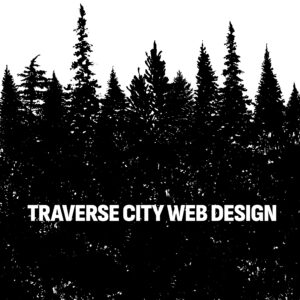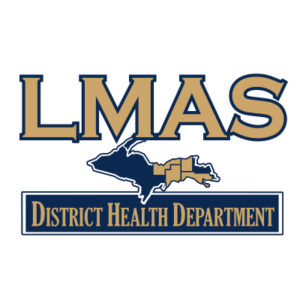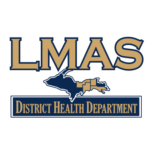A Beginner’s Guide to Google Analytics
and Google Search Console: Why Every Website Needs Them
So, you’ve got a website, but how do you know if people are visiting it or if it’s showing up on Google? That’s where Google Analytics and Google Search Console come in. These are like your website’s superheroes, helping you understand visitors and making sure Google notices your site. Let’s dive into what they are, why they’re essential, and how to set them up without breaking a sweat.
Google Analytics:
What is it?
Google Analytics is like a detective for your website. It tells you who’s visiting, what they’re doing, and which pages they like the most.
Why is it important?
- Know Your Visitors: Find out how many people are visiting your site, where they’re from, and what devices they’re using. It’s like having a friendly chat with your audience without actually talking to each one.
- See What Works: Discover which pages are popular and which ones need a little love. You can see how long people stay and what they click on, helping you create content that everyone loves.
- Did They Buy?: If your website is selling something, Google Analytics can tell you if people are buying or not. It’s like having a sales report without the need for a fancy cash register.
Setting it up:
- Create an Account: Go to Google Analytics and create an account.
- Get the Code: Google will give you a special code. Put it on your website header (ask a tech-savvy friend or follow Google’s simple instructions).
Google Search Console:
What is it? Google Search Console is like your website’s direct line to Google. It helps Google understand and show your site in its search results.
Why is it important?
- Be Visible on Google: Ensure your website is showing up when people search for things related to your site. It’s like putting up a big sign saying, “I’m here, check me out!”
- Fix Any Issues: Google Search Console tells you if there are problems with your site showing up on Google. Fixing these issues is like giving your website a tune-up for better performance.
- Tell Google What’s New: Submit your sitemap to Google, so it knows about all the cool stuff on your site. It’s like giving Google a map to explore your website easily.
Setting it up:
- Create an Account: Head to Google Search Console and create an account.
- Prove It’s Yours: Google wants to make sure you’re the owner. Follow their simple steps to prove your ownership (it’s like showing them your ID).
Google Analytics and Google Search Console are your website’s best friends. They make sure you know who’s visiting, what they like, and that Google gives your site the attention it deserves.
Setting them up might seem a bit technical, but with a little patience, you can do it – no computer science degree required! So, go ahead, unleash the power of these tools, and watch your website thrive in the online world. Happy analyzing!